| Author | Message |
amilmand
Posts: 259
Location: --- Occupation: Age: V$: |
#135655 2018-01-13 19:07 |
Bigg Boss93:It should thou but I will look into it tonight. gorgoil:It wouldnt be a trigger those are coded in the core exe (It would be way too hard to modify that behaviour) You would have to create a new class that implements the Runnable interface (in java) and run a new thread that checks with the function I posted whether a checkpoint is triggered and then notify your Track script of the event with a function call. Take a look at the VelocityVisualMeter.java in SlrrExhaustive. ALAN:Explore the customisation options more. You can set the ReflectionStrengthOverride to 0 and you would get... well, the original reflection strength that is set in the .scx It is triggered by reflection map only the objects which have an environment map set, will get their environment map overwritten. Hinata23:Again you can always disable the whole reflection thing and enjoy the original method. Hinata23:How do you mean(or where)? I thought you ment as in new mods but the comment about prices made me unsure. Hinata23:Well this means what is says one of the parts somewhere had an invalid wear (a negative number) I'm surprised thou that the engine cant handle this (this either...)... I looked into the disassembly and this error can be reported(and all of them terminates the game immediately) at like 30 places they must have thought this to be a serious issue for some reason... I really dont know why thou... just fix the wear I mean get the abs of it.. I will look into fixing this in the next update. I added another option to the reflection part of reshade and updated the relevant links (SlrrExhaustive Bits SlrrExhaustive Patch Link) It adds the ability to blur the dynamic environment map:     Hinata23:I also added the ability to select a predefined environment map, the textures are located at reshadeFx\Textures\env_maps\ you can replace these files BUT! you have to update the texture definitions in the ReflectionSettings.fx to match the changes (resolution and/or format) please stick to the .png fileformat. The predefined environment maps can not be blurred. DHR:This is tricky: Firstly the texture you are using for the chassis of a traffic car must have transparency the "color" will be painted under the diffuse texture secondly I think this automatic random coloring only works with version 4 scx files also your mesh should be paintable but not like the car-parts thou it must define a second layer in its diffuse map (the diffuse should be a mix-map in 3dsmax) this second layer should be the diffuse texture the game will overwrite the first one with the color so that should remain empty. Thirdly the renderRef definition in the rpk should have the flags set to "flags 459400.000" and the cfg line of the traffic car: colors 16 0x00EEB621 0x00E3E3E3...defines the colors (its ARGB) the first number is the number of colors defined on the line. Also if you want the traffic car to have multiple parts (flopping doors) those should be attached with a stockpart line in the cfg. Added 52 minutes later: Amilmand: I dont see a difference if I only add one model to the game or if I merge them I think the program is working as it should Thou your shadow maps are not as you intended them I think; the alpha channel looks like this for the lr_smod_toolchest9_SM.tga 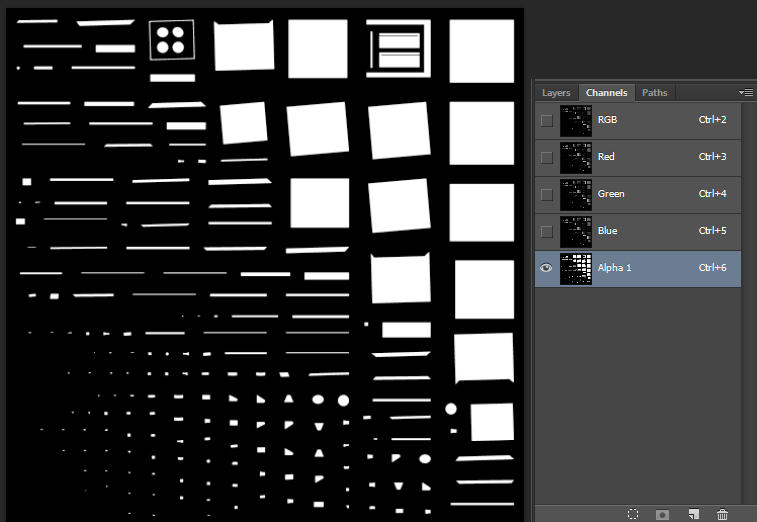 This suggests you saved it with 1bit alpha (a pixel is either visible or not) you want the inverse of the actual shadow map as the alpha channel in 8bits if you update the shadow maps it should be good. This post was edited by amilmand (2018-01-13 19:59, ago) |
|



