| Author | Message |
BLiTZ
Posts: 606
Location: Romania Occupation: disregarding females acquiring currency Age: 10 V$: |
#1 2014-08-23 20:58 |
|
Yea... so i recently tried unseen's enb and got bad results
  It's like wearing glasses  I tried messing with the bloom and motionblur but nothing...  Any solution?(btw i'm using nvidia geforce gt710m) |
|
|
2K00L4SK00L
|
|
PzyDuck |
#2 2014-08-23 21:35 |
|
The "bug" is related to the DOF (depht of field).
You need to get closer to the car and look for the angle, cuz that tool (dof) makes the background blured, so, sometimes make this kind of "bug". Or just turn it off from enbseries.ini/Effetc.txt |
|
 |
|
dm0
Posts: 309
Location: United States New York Occupation: Hoodrat stuff with my frieeenndss Age: 27 V$: |
#3 2014-08-24 00:41 |
|
use the POV to zoom in. The zoom in is + on the number pad and the zoom out is - on the number pad as well .
|
|
 |
|
Bigg Boss93
Posts: 4024
http://rdbl.co/1Hmg5XL Location: Italy - Sardegna Occupation: Swimming out of the shit pool Age: 30 V$: More than you can afford, pal. |
#4 2014-08-24 06:22 |
# BLiTz : It's like wearing glasseslawl that's the first thing i thinked to xD anyway the best way to resolve problems with ENB is get rid of it(sorry i hate it) |
|
|
Diegorborges about my Valo fix: "Now all of you must have your slrr folder like this: C:/BIGBOSSisMYlordANDiamHISbitch/SLRR LOL"
 |
|
Coprone
|
#5 2014-08-24 08:42 |
|
Opposite of wearing glasses actually when you need glasses lol.
|
|

|
|
DHR
Posts: 452
Location: Bulgaria , Texas Occupation: DHR Age: V$: |
#6 2014-08-24 13:12 |
|
Increase your resolution OP, some of these effects are per pixel so the more pixels (res) you have the better it will look.
720p  1440p 
|
|
 |
|
BLiTZ
Posts: 606
Location: Romania Occupation: disregarding females acquiring currency Age: 10 V$: |
#7 2014-08-25 02:25 |
|
You see...that's the problem.I'm using a laptop and on slrr i'm using resolution editor for 1366x768 :\
This post was edited by BLiTz (2014-08-25 02:32, ago) |
|
|
2K00L4SK00L
|
|
PzyDuck |
#8 2014-08-25 03:08 |
|
Im sure is a dof problem. You need to angle and zoom in, or turn it off as i already say.
Im playing @1080p with my personal ENB (with dof) and sometimes have the same "problem". |
|
 |
|
SyX_FuRy
Posts: 486
Location: Wales Occupation: ブレイクSLRR Age: 27 V$: 12,850 |
#9 2014-08-31 19:47 |
|
how do i turn my depth of field off?
 
|
|
 T e a m H i / S p e e d |
|
PzyDuck |
#10 2014-08-31 19:56 |
|
Enter enbseries_mastereffect.ini and delete all this lines:
//[DOF] #define DEPTH_OF_FIELD_QULITY 1 #define POLYGONAL_BOKEH #define POLYGON_NUM 3 float2 FocusPoint= float2(0.5, 0.5); #define FocusSampleRange 1.00 #define NearBlurCurve 2.0 #define FarBlurCurve 2.0 #define DepthClip 99999999.0 #define BokehBias 0.0025 #define BokehBiasCurve 0.00 #define BokehBrightnessThreshold 1.6 #define BokehBrightnessMultipiler 4.0 #define RadiusSacleMultipiler 3.0 #define NoiseAmount 0.075 #define NoiseCurve 0.177 #define ChromaticAberrationAmount 0.1 And that should be it (dunno how he manage to activate it) if not, check enbseries.ini and in the end of the txt file you should find DOF lines. |
|
 |
|
SyX_FuRy
Posts: 486
Location: Wales Occupation: ブレイクSLRR Age: 27 V$: 12,850 |
#11 2014-08-31 21:14 |
# PzyDuck : Enter enbseries_mastereffect.ini and delete all this lines:ok i'll try it now,cheers man. EDIT:this it the picture i got from it(cba to turn graphics up atm) 
This post was edited by SyX_FuRy (2014-08-31 21:25, ago) |
|
 T e a m H i / S p e e d |
|
PzyDuck |
#12 2014-08-31 21:23 |
|
Let me know whats the result

|
|
 |
|
SyX_FuRy
Posts: 486
Location: Wales Occupation: ブレイクSLRR Age: 27 V$: 12,850 |
#13 2014-08-31 21:26 |
|
check the edit bro :)^^
|
|
 T e a m H i / S p e e d |
|
PzyDuck |
#14 2014-08-31 22:16 |
|
Wich card are you using? you need to open Nvidia control panel/ati catalyst center and turn AA up. You can use Nvidia inspector, tho (if nvidia)
|
|
 |
|
SyX_FuRy
Posts: 486
Location: Wales Occupation: ブレイクSLRR Age: 27 V$: 12,850 |
#15 2014-09-01 15:15 |
# PzyDuck : Wich card are you using? you need to open Nvidia control panel/ati catalyst center and turn AA up. You can use Nvidia inspector, tho (if nvidia)i got a built in gpu, AMD radeon 8330,ill turn it up now and try another shot. Added 13 minutes later: tried as you said,this looking better? 
This post was edited by SyX_FuRy (2014-09-01 15:28, ago) |
|
 T e a m H i / S p e e d |
|
PzyDuck |
#16 2014-09-01 18:26 |
|
With a build in gpu you wont get fully AA. But now it looks better tho..
By the way did you edit the garage textures? Looks nice |
|
 |
|
SyX_FuRy
Posts: 486
Location: Wales Occupation: ブレイクSLRR Age: 27 V$: 12,850 |
#17 2014-09-01 20:54 |
|
yeah,im happy with the result now!
and i dont think so,they've been like this since i got the game i think haha |
|
 T e a m H i / S p e e d |












