| Author | Message |
ummy325
Posts: 5
Location: Estonia Occupation: Age: V$: |
#1 2014-09-06 19:36 |
|
Game won´t start anymore. Can anyone explain it to me?
Error log: !Script error Thread: THRD-RUNVMI Ljava.game.SplashScreen;.handleEvent Error: Thread::evalName: null.methodcall() java.game.parts.Part:createFromFile (line:117) java.game.Vehicle:load (line:422) java.game.MainMenuDialog:show (line:181) java.game.MainMenu:enter (line:19) java.game.GameLogic:changeActiveSection (line:706) java.game.SplashScreen:osdCommand (line:48) java.game.SplashScreen:handleEvent (line:36) |
|
Coprone
|
#2 2014-09-06 19:41 |
|
Did you add/remove/edit any mods lately?
|
|

|
|
ummy325
Posts: 5
Location: Estonia Occupation: Age: V$: |
#3 2014-09-06 20:19 |
|
yep, I downloaded audi rs4 and it didn´t worked so good.
Then I deleted it and after that I wanted to edit some engines for slrr own car. And slrr editor showed an error 
|
|
Jaziba
Posts: 1360
Location: Netherlands Occupation: Mr. Ultralow Age: 31 V$: 10.958 |
#4 2014-09-06 20:34 |
|
Have you tried to prime it before starting? Sometimes it needs to build some pressure in order to work. If that doesn't work, check the powercables.
|
|
|
Xtreme Budget Build Setup
- ASUS P8H61-I - Intel Core i5 3570 - Corsair Vengeance 16GB DDR3 - MSI GTX 1070 AERO ITX 8GB - Silverstone SG13 mini-ITX w/ Corsair CS450M PSU - Samsung 750 EVO 250GB SSD - Samsung 1TB If you support my mods, you can always buy me a beer to keep motivated!  Jaziba: "Lancia Stratos, not just a car. But history."  |
|
stonedmonster
Posts: 466
Location: Australia Occupation: Age: V$: |
#5 2014-09-06 20:42 |
|
in your save/temp folder delete everything i think thats where it is and it should work
|
|
ummy325
Posts: 5
Location: Estonia Occupation: Age: V$: |
#6 2014-09-07 08:09 |
|
I deleted everything in temp folder..sadly, it didn´t work
Slrr editor says File not found. and log says: See the end of this message for details on invoking just-in-time (JIT) debugging instead of this dialog box. ************** Exception Text ************** System.IO.FileNotFoundException: File not found. at Microsoft.VisualBasic.Interaction.Shell(String PathName, AppWinStyle Style, Boolean Wait, Int32 Timeout) at SLRReditor2.Form1.ListBox1_SelectedIndexChanged(Object sender, EventArgs e) at System.Windows.Forms.ListBox.OnSelectedIndexChanged(EventArgs e) at System.Windows.Forms.ListBox.set_SelectedIndex(Int32 value) at SLRReditor2.Form1.Button2_Click(Object sender, EventArgs e) at System.Windows.Forms.Control.OnClick(EventArgs e) at System.Windows.Forms.Button.OnMouseUp(MouseEventArgs mevent) at System.Windows.Forms.Control.WmMouseUp(Message& m, MouseButtons button, Int32 clicks) at System.Windows.Forms.Control.WndProc(Message& m) at System.Windows.Forms.ButtonBase.WndProc(Message& m) at System.Windows.Forms.Button.WndProc(Message& m) at System.Windows.Forms.Control.ControlNativeWindow.WndProc(Message& m) at System.Windows.Forms.NativeWindow.Callback(IntPtr hWnd, Int32 msg, IntPtr wparam, IntPtr lparam) ************** Loaded Assemblies ************** mscorlib Assembly Version: 2.0.0.0 Win32 Version: 2.0.50727.8009 (FX35W81RTMGDR.050727-8000) CodeBase: file:///C:/Windows/Microsoft.NET/Framework64/v2.0.50727/mscorlib.dll ---------------------------------------- SLRReditor2 Assembly Version: 2.1.2538.35764 Win32 Version: 2.1.2538.35764 CodeBase: file:///C:/Users/FTSL/Desktop/Street%20Legal%20Racing/SLRReditor2.exe ---------------------------------------- Microsoft.VisualBasic Assembly Version: 8.0.0.0 Win32 Version: 8.0.50727.8007 (FX35W81RTMGDR.050727-8000) CodeBase: file:///C:/Windows/assembly/GAC_MSIL/Microsoft.VisualBasic/8.0.0.0__b03f5f7f11d50a3a/Microsoft.VisualBasic.dll ---------------------------------------- System Assembly Version: 2.0.0.0 Win32 Version: 2.0.50727.7905 (win9rel.050727-7900) CodeBase: file:///C:/Windows/assembly/GAC_MSIL/System/2.0.0.0__b77a5c561934e089/System.dll ---------------------------------------- System.Windows.Forms Assembly Version: 2.0.0.0 Win32 Version: 2.0.50727.8008 (FX35W81RTMGDR.050727-8000) CodeBase: file:///C:/Windows/assembly/GAC_MSIL/System.Windows.Forms/2.0.0.0__b77a5c561934e089/System.Windows.Forms.dll ---------------------------------------- System.Drawing Assembly Version: 2.0.0.0 Win32 Version: 2.0.50727.8007 (FX35W81RTMGDR.050727-8000) CodeBase: file:///C:/Windows/assembly/GAC_MSIL/System.Drawing/2.0.0.0__b03f5f7f11d50a3a/System.Drawing.dll ---------------------------------------- System.Runtime.Remoting Assembly Version: 2.0.0.0 Win32 Version: 2.0.50727.8003 (FX35W81RTMGDR.050727-8000) CodeBase: file:///C:/Windows/assembly/GAC_MSIL/System.Runtime.Remoting/2.0.0.0__b77a5c561934e089/System.Runtime.Remoting.dll ---------------------------------------- System.Configuration Assembly Version: 2.0.0.0 Win32 Version: 2.0.50727.8007 (FX35W81RTMGDR.050727-8000) CodeBase: file:///C:/Windows/assembly/GAC_MSIL/System.Configuration/2.0.0.0__b03f5f7f11d50a3a/System.Configuration.dll ---------------------------------------- System.Xml Assembly Version: 2.0.0.0 Win32 Version: 2.0.50727.8009 (FX35W81RTMGDR.050727-8000) CodeBase: file:///C:/Windows/assembly/GAC_MSIL/System.Xml/2.0.0.0__b77a5c561934e089/System.Xml.dll ---------------------------------------- ************** JIT Debugging ************** To enable just-in-time (JIT) debugging, the .config file for this application or computer (machine.config) must have the jitDebugging value set in the system.windows.forms section. The application must also be compiled with debugging enabled. For example: <configuration> <system.windows.forms jitDebugging="true" /> </configuration> When JIT debugging is enabled, any unhandled exception will be sent to the JIT debugger registered on the computer rather than be handled by this dialog box. This post was edited by ummy325 (2014-09-07 18:13, ago) |
|
Holy Shit Man
Posts: 2554
Location: Poland Occupation: Faking skills like a pro Age: V$: No |
#7 2014-09-07 18:13 |
|
Man, you got some serious error there. Why don't just reinstall SLRR?
|
|
ummy325
Posts: 5
Location: Estonia Occupation: Age: V$: |
#8 2014-09-07 18:14 |
|
So I uninstall the game and luckily I have slrr on a memory stick. Installed the game. All worked fine until the game started to crash when driving in city. On the racetrack, it worked very well.
Now I have the same problem and I almost know what causing it. I got that game from a friend of mine. He installed a rim package to it, called Extreme package. Error log said: !Package conflict: multiple packages placed at the same location ( at parts\Extreme_Pack\scripts) --- So I tried to delete it. The game won´t start anymore and after deleting that s..t it says again this: !Script error Thread: THRD-RUNVMI Ljava.game.SplashScreen;.handleEvent Error: Thread::evalName: null.methodcall() java.game.parts.Part:createFromFile (line:117) java.game.parts.Part:load (line:145) java.game.parts.bodypart.Chassis:load (line:265) java.game.parts.Part:createFromFile (line:117) java.game.Vehicle:load (line:422) java.game.MainMenuDialog:show (line:181) java.game.MainMenu:enter (line:19) java.game.GameLogic:changeActiveSection (line:706) java.game.SplashScreen:osdCommand (line:48) java.game.SplashScreen:handleEvent (line:36) Added 2 seconds later: So I uninstall the game and luckily I have slrr on a memory stick. Installed the game. All worked fine until the game started to crash when driving in city. On the racetrack, it worked very well. Now I have the same problem and I almost know what causing it. I got that game from a friend of mine. He installed a rim package to it, called Extreme package. Error log said: !Package conflict: multiple packages placed at the same location ( at parts\Extreme_Pack\scripts) --- So I tried to delete it. The game won´t start anymore and after deleting that s..t it says again this: !Script error Thread: THRD-RUNVMI Ljava.game.SplashScreen;.handleEvent Error: Thread::evalName: null.methodcall() java.game.parts.Part:createFromFile (line:117) java.game.parts.Part:load (line:145) java.game.parts.bodypart.Chassis:load (line:265) java.game.parts.Part:createFromFile (line:117) java.game.Vehicle:load (line:422) java.game.MainMenuDialog:show (line:181) java.game.MainMenu:enter (line:19) java.game.GameLogic:changeActiveSection (line:706) java.game.SplashScreen:osdCommand (line:48) java.game.SplashScreen:handleEvent (line:36) |
|
PzyDuck |
#9 2014-09-07 18:17 |
|
Here is the thing:
You CAN'T use Valo City if you use shitty mods (70% of slrr mods). The only way is using Nitrolancer "Clean" Valo City mod, or Corrados one. |
|
 |
|
Holy Shit Man
Posts: 2554
Location: Poland Occupation: Faking skills like a pro Age: V$: No |
#10 2014-09-07 18:17 |
|
After you uninstalled (or installed) mod, you should delete your carrer, and make new one. Or whole save folder (in case of bigger java mods)
|
|
ummy325
Posts: 5
Location: Estonia Occupation: Age: V$: |
#11 2014-09-10 19:36 |
|
The thing is, I got that game from a friend and he add this Extreme package to this game. It´s a rim package.
I just want to remove this package, but after removing game won´t start. |
|
herings.fiufhart
Posts: 99
Location: United States Occupation: Age: V$: |
#12 2014-09-10 20:03 |
|
then u probably removed more than just the mod? why don't u just get the stage 1 slrr? all your problems will be gone
|
|











