| Author | Message |
Hinata23
Posts: 787
Location: Germany Sauerland Occupation: Waiting for a mate. Age: 27 V$: broke |
#51087 2014-10-08 17:08 |
|
Starforce Driver Fix (Win 7, but should also work for 8)
Note: Don't run the game before my little guide tells you to! 1. Install WR2 from the disc, full installation to your hard drive. 2. Download the Starforce Driver removal tool (I uploaded it to MediaFire for you) -Removal Tool 3. Do NOT restart your system as it asks you to after removing the drivers! 4. Download and install the 1.3.3 Patch (Also uploaded this to MediaFire for you) -Patch 1.3.3 5. Download and install the 1.4.3 Patch (MediaFire again) -Patch 1.4.3 It is very important that you install both of the patches in this order, even though the files say that it's from 1.1.1 to the patched version! 6. Run the game from the .exe in the main game folder. 7. Enjoy the game!  This should be all. If anyone is interested I would also create some quick tutorials on how to install mods or even how to create your own mods. I know there are tutorials for all of that on games.reveur but they aren't that easy to understand imo. Greetings, Hinata EDIT: If you are experiencing problems running the game (on Win8 usually), try launching it in compatiblity mode for XP SP3 or 7 
|
|
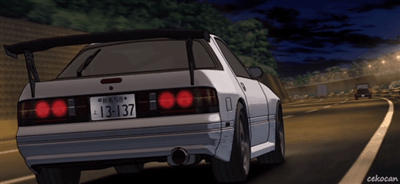 I'm a noob :3 |



