| Author | Message |
Porsche 4ever
Posts: 11
Location: Romania Occupation: Student Age: 28 V$: |
#1 2015-09-16 20:10 |
|
In this short tutorial I will explain how to change resolutions for NFS UG/UG2/MW/C using UniWS(Universal Wide Screen). Is pretty simple to do that, so I'm sure it won't "beat" you to do that.
For NFS UG1/UG2 is the most simple way, because UniWs has a built-in "installer" for them, so what you have to do is just choose the "game.exe"(located in game's folder), or you can choose the program to find it for you using "Find it for me..." button. It should look like this:  As for MW and C, there is no way to change resolution with a built-in "installer"... BUT! You can do that using UG2 method. For that, you need to go to MW and C folders, and and name "speed.exe" to"speed2.exe" for MW, and for C name "NFSC.exe" to "speed2.exe" too. Do not use UG1 method for MW and C, it will crash (this happened to me), maybe you're lucky doing that. Now open UniWS, choose Need for Speed: Underground 2, look for MW folder, choose it, now set it to your wanted resolution, like this:  Same with Carbon:  After you did these 2 steps, make sure you name both MW and C .exes back to their original names. Now, make sure you're choosing "640x480" resolution in game to make your custom resolution work. This program will always work, you don't have to change the resolution everytime you want to start the game. Also, you are able to give the game.exe to someone else (but make sure they can run the game in that resolution). If you need answers to some questions, feel free to ask in comments section, I'll respond very fast ;D |
|
|
"Quality is the best recipe"
 "Quality is evident in every small detail" |



